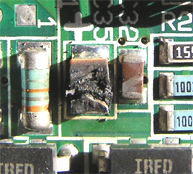The odour will persist until the capacitor is removed. The capacitor contains fluid, which may leak out.
Do not touch the fluid (it may be carcinogenic, or otherwise toxic).
The "X" in "0,1µF@X" indicates that this capacitor is of class X (expected because it sits between line and neutral).