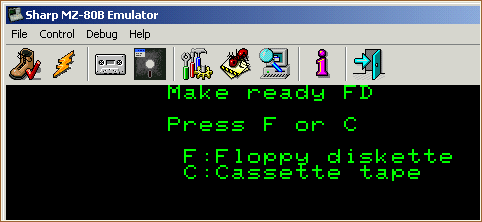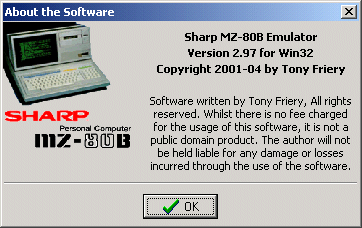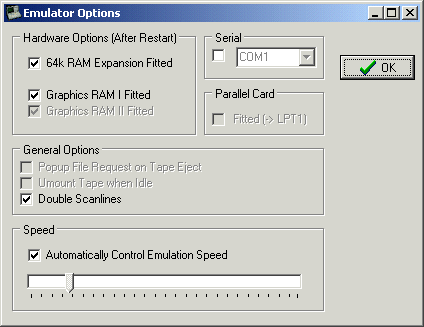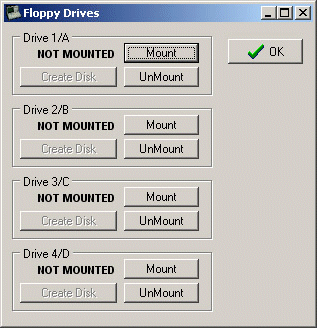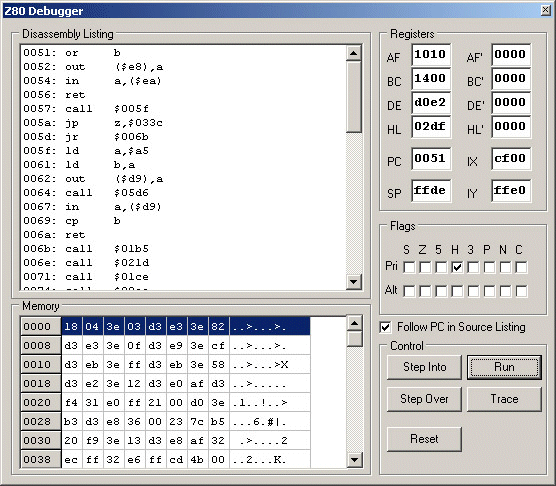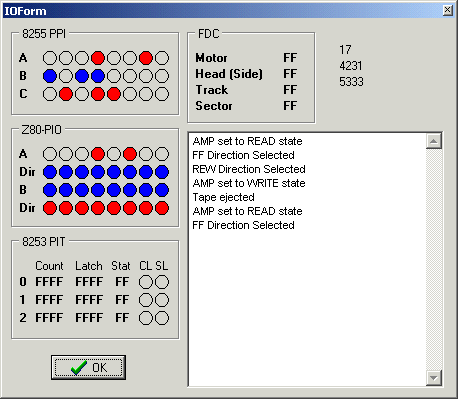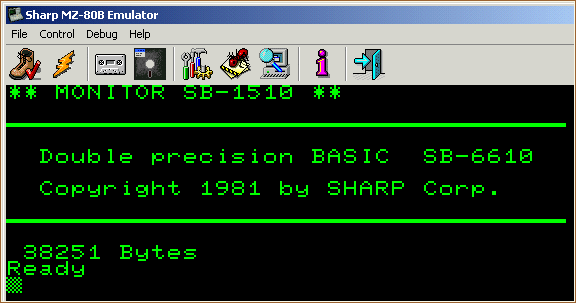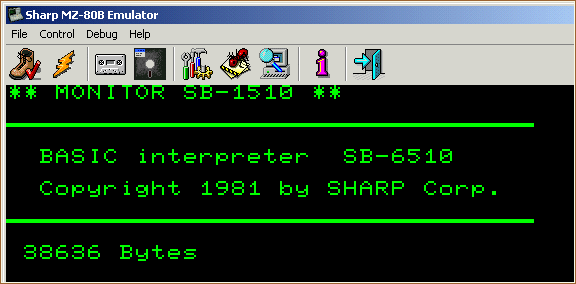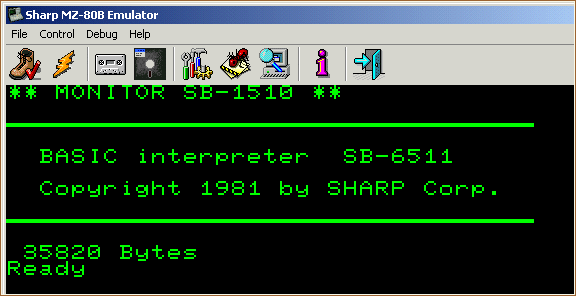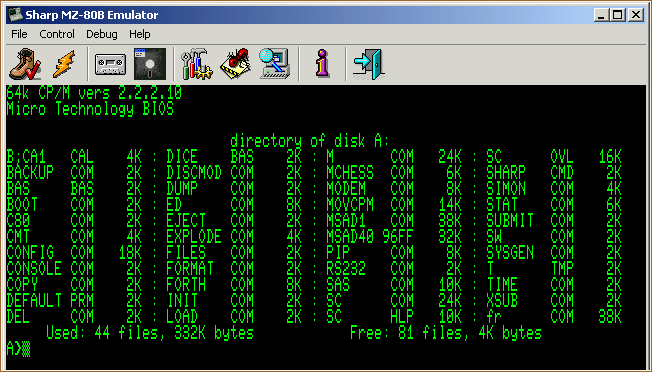|
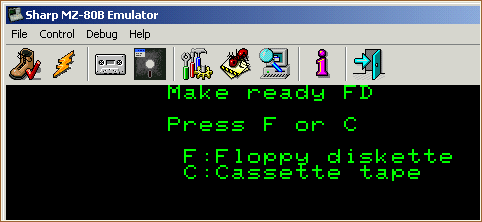
This emulator is written by Tony
Friery from UK. The emulator works under Windows 9x / ME / NT 4
/ NT 5.
Read the following email written by Tony for the features supported
this time:
I have added some new features, notably the keyboard now works correctly,
floppy write support, screen reverse etc. And it now seems to run CP/M
and BASIC perfectly. There are some glitches in the keyboard handling
when a key is held down for a while ( it continues to repeat until you
hold it down once more for a while ), and the sound sometimes wraps
over itself, but it should still be perfectly usable. Also, you can
now load ( binary ) BIN and MZF files directly. BIN files are assumed
to load and execute from $0000, MZF files this information is read from
the MZF file.
However, supported are:
- Z80 Processor @ 4 MHz
- 32k RAM
- Optional 64k RAM expansion
- Optional Graphics I Card
- Most FDC ( Floppy Controller ) operations ( but see note below )
using CPDREAD DSK format files
- Single channel sound output ( has some issues ) [Requires DirectX]
- Keyboard supported. Keys are in original locations which is annoying
sometimes!
( Left AltGr is RVS, Left Ctrl is Graph ) - Has AutoRepeat issues
:(
- 40 / 80 Column Screen including Screen Inverting
- PPI, PIO and PIT should be fully working, though the 8253 PIT Timer
runs slow
- Full RAM profile ( including remapping )
- Can load Binary or MZF images directly without using IPL
Not yet emulated:
- Optional Graphics II Card
- General Purpose I/O Card
- RS232 Card
- Parallel Printer Card
- FDC "Track" commands ( read / write track ) - This means
no formatting possible
- Display VBLANK
- No tape emulation yet
It will soon be possible to read / write tape files using the emulator
( WAV format or MZF format ). Already MZF format is almost tested, so
I will include this when it is complete.
About the usage:
On startup, it's running IPL, so attach a floppy ( DSK-image from CPDREAD
) and then tell IPL which floppy to boot.
You'll see some of the screens here to get a short overview of its
functions.
|
|
Download
You can download now the version
2.97 ( 935 kb ) you saw above. The FONT-file and ROM are included.
There are also some DSK-images to use the standard Disk Basic SB-6510
and CP/M 2.2.2.08.
The files:
mz80b.exe ( emulator )
discmgr.exe ( utility; needs borlndmm.dll and cc3250mt.dll )
roms/mzbasic.dsk ( CPDREAD disk image of SB-6510 and some programs )
roms/ipl.bin ( MZ-80B IPL ROM )
roms/z80bcpm.dsk ( CPDREAD disk image, CP/M 2.2.2.08 and several files
for it )
readme.txt
Unzip all files into the directories specified in the ZIP-file. Ready...
enjoy it.
 Note
by the author: Note
by the author:
Source code available on request, but please be aware that it requires
CBuilder 5 or higher to build, along with the Graphics32 library from
Alex A. Denisov, DirectX headers for Borland and may require a small
number of custom components, also available on request.
|