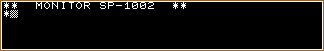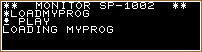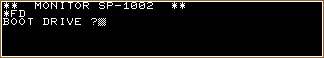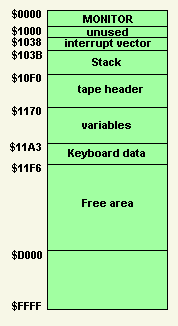MZ-80K monitor SP-1002 |
||||||||||||
|
The 48 kbytes RAM of the MZ-80K are free and not allocated after power on / RESET. A program to be executed must be loaded first into the storage by the data recorder, a disk drive, or manually by the keyboard. The monitor program is needed to load the program to be executed. It is resident in a 4 Kb ROM and it does the work like a boot loader or an IPL ( Initial Program Loader ). The monitor program SP-1002 is activated after power on first and the blinking cursor waits for your input command ( see screenshot above). The following monitor commands are available and described in detail
later in this section:
|
||||||||||||
| Detailed syntax of the monitor commands Commands will be executed when you enter the command and afterwards the enter key CR was pressed. Numerical values must be entered in hexadecimal notation. Don't use spaces and don't omit preceding zeroes. Please select one of the following commands to see the syntax of the command:
|
||||||||||||
| LOAD command Syntax: LOADfilename LOAD loads the next machine code file found on tape, whereas The monitor will response:
To premature end the load process press the BREAK-key. After loading is complete control is passed to the loaded program code. |
||||||||||||
| GOTO command Syntax: GOTO$aaaa The program at the location aaaa will be executed. The monitor transfers the control to this program. Example to start a program with its entry point at $C000: *GOTO$C000 The normal starting address for machine code programs is $1200, hence control can be passed to a machine code routine using GOTO$1200. Don't use the assembler RET command to return to the monitor, unpredictable results can occur if you use the same stack in your program and if you don't set up the stack before returning to the monitor. Use the following commands instead of the assembler RET command to return to the monitor program: LD SP,$10F0 ; re-initiate monitor's stack JP $0082 ; goback to the monitor |
||||||||||||
| SG command ( Sound Generate ) Syntax: SG If you enter the SG command you can hear a short beep-tone over the loudspeaker
while pressing any key. |
||||||||||||
| SS ( Sound Stop ) command Syntax: SS If you enter the SS command the beeping while pressing a key will be
stopped. |
||||||||||||
|
Syntax: FD If you type in the command FD the monitor checks the byte at location $F000. If the value of this byte is $00 the control is transferred to $F000, otherwise the monitor ignores the command. $F000 is the address of the floppy disk bootstrap routine ( held in ROM on the optional disk interface board ). The response will be:
This function can be used for some own purposes too. Connect your own
ROM or RAM and put $00 to this location and use the FD command to start
your own application from this location. $00 is a NOP only. |
The contents of the monitor's work area shows the following table:
|