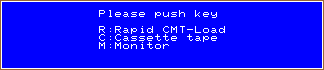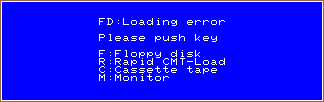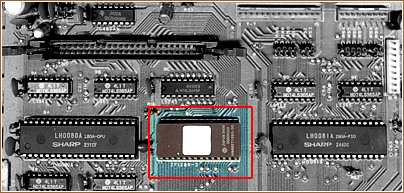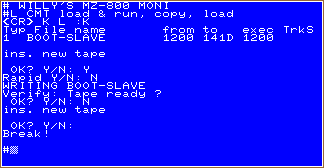Willy's MZ-800 Monitor |
||||||||||||||||||||||||||||||||||||||||||||||||||||||||||||||||||||||||||||||||||||||||
| General | ||||||||||||||||||||||||||||||||||||||||||||||||||||||||||||||||||||||||||||||||||||||||
You can use this monitor in your MZ-800 or in emulators by replacing the ROM-file(s). If you want to use it in your MZ-800 you have to download the binary ROM-contents for this monitor and to burn a 16 kb ROM which then replaces the original MZ-800 ROM. The most of the monitor messages are in German but will be explained
in detail later on this page. A next version will exclusively use English
messages. |
||||||||||||||||||||||||||||||||||||||||||||||||||||||||||||||||||||||||||||||||||||||||
| Monitor Functions | ||||||||||||||||||||||||||||||||||||||||||||||||||||||||||||||||||||||||||||||||||||||||
|
||||||||||||||||||||||||||||||||||||||||||||||||||||||||||||||||||||||||||||||||||||||||
| Installation | ||||||||||||||||||||||||||||||||||||||||||||||||||||||||||||||||||||||||||||||||||||||||
|
The three files for the usage by an emulator are split into three files: the CG-ROM, the MZ-700 monitor, and the MZ-800 monitor. Use the setup options to install these ROMs into your MZ-800 emulator. The three files for the usage by an MZ-800 are not split. They contain the MZ-800 ROM in a single binary file structured like the original MZ-800 ROM. May be, you have an emulator which uses this kind of ROM. In this case the single file can also be used for emulation. Use the setup options to install this ROM into your MZ-800 emulator. The structure of this ROM is as follows: The German versions display the MZ-800 messages in German and they
use the European character set. If you want to use the monitor by an emulator then download: the German version the European version the Japanese version
the binary contents of the German
ROM 16 kb the binary contents of the European
ROM 16 kb the binary contents of the Japanese
ROM 16 kb
Now you have to replace your MZ-800 ROM 9Z-504M by the new ROM. Proceed as described:
|
||||||||||||||||||||||||||||||||||||||||||||||||||||||||||||||||||||||||||||||||||||||||
| Additional information | ||||||||||||||||||||||||||||||||||||||||||||||||||||||||||||||||||||||||||||||||||||||||
|
A program to be executed within the address range $0000 to $1200 will be executed correctly. AUTO RUN will be executed correctly too by informing the BASIC from which drive the BASIC was loaded. To this the registers B and C will be set. The monitor exclusively uses the following areas: - $1080 - $11FF ( stack / work ) The area $CEE6 - $E7FF is used for the data of the file in work, the allocation table, the boot track, and the directory. Take care if you change files of the type BSD or BRD. In this case errors may occur, because these types are not written in a single block like the file types OBJ and BTX. The floppy routines are stored in the MZ-700 ROM up from location $0070 and they use RAM memory for the boot track and the directory up from location $D000. Default settings after boot: - MZ-700 mode The monitor is executed immediately if you press "M" at power
on. |
||||||||||||||||||||||||||||||||||||||||||||||||||||||||||||||||||||||||||||||||||||||||
| Commands | ||||||||||||||||||||||||||||||||||||||||||||||||||||||||||||||||||||||||||||||||||||||||
|
Commands are executed directly ( CR is not required ). Use F to boot from the floppy drive ( no floppy interface was activated for the screenshot shown above ). Use C to load a file from the CMT ( tape / data recorder ). Use R to load a file from the CMT which was saved by "R" ( higher density ). Use "M" to invoke the monitor. The following commands are available:
Example of using the load command "L":
If you type in "L" ( LOAD ) while in the monitor ( invoked by "M" ) then you'll be asked for "<CR> K L:".
If you copy a file ( command K of the prompt "<CR> K
L" ) you will have to start the data recorder first. If a file
is found the tape header information will be displayed. In the example
above: If the load process has completed you'll be prompted to exchange the cassette ( "ins. new tape" ) with a new one for the copy. Type in "Y" at the prompt "OK? Y/N: " if the new tape is ready. Choose "Y" at the prompt "Rapid Y/N: " if you want to use double speed ( > 1200 baud ) otherwise choose "N" for normal speed. Now the file will be copied to the new tape and the message "WRITING..." appears. When the copy process has completed you can let verify the file ( "Verify: Tape ready?" ). In this case you have to rewind the tape to the start position of this file and next type in "Y" at the prompt "OK? Y/N: " otherwise "N". Use the Break Key to stop the process, but otherwise you can copy again by typing in "Y" at the prompt "OK? Y/N" and the procedure described above restarts. A full description of all monitor subroutines and the data areas used
will follow next. |
||||||||||||||||||||||||||||||||||||||||||||||||||||||||||||||||||||||||||||||||||||||||