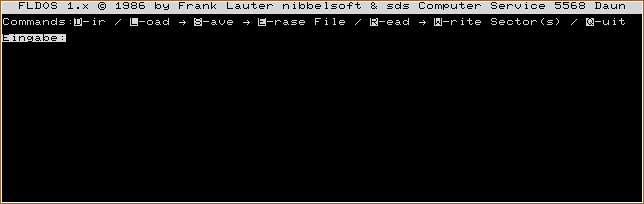| FLDOS-800
written by Maurice Hawes / SUC/UK
Source: SUC-magazine January 2004, Volume 23, Number 3, pp. 20 - 21 |
||||||||||||||||||||||||||||||||||||||||||||||||||||||
| Sharp Users Club - MZ-800 Section - FLDOS-800 | ||||||||||||||||||||||||||||||||||||||||||||||||||||||
|
FLDOS 2.x Boot Loader © 1986 by nibbelsoft & sds Computer
Service 5568 Daun Eingabe ( flashing prompt for key input 1 - 8 )
From the above it appears, at first sight, that this is a simple 'loader' system designed to facilitate the easy and rapid loading of machine-code games programs, with a maximum capacity of 8 games. However, if you press 'ESC' instead of 1 - 8, the top 2 lines of the display change and an additional message 'Stopped by User' appears, to indicate that a new Menu is on offer and the games ( though still listed on screen ) are no longer accessible:- FLDOS 2.x © 1986 by Frank Lauter nibbelsoft & sds Computer
Service 5568 Daun Eingabe ( flashing prompt for key input F, D, E, B or M ) Stopped by User
The options on the 2nd line above, which may be thought of as the 'Main Menu', behave as follows: F changes the 2nd line of the screen to read as follows:- Commands: D-ir / L-oad / S-ave / E-rase File / R-ead-> W-rite Sectors / Q-uit D prompts for Drive numbers 1 - 4 ( i.e. it sets the default drive for future commands ) E - prompts to insert the DOS masterdisk and press any key, then changes the 2nd line to read:- Commands: R-ead Absolute Sector / F-ile Begin / Q-uit B - Boots the Disk in Drive A M - Returns to the Monitor Screen The 'Sub-Menus' offered by options F and E above are described on the
next page. |
||||||||||||||||||||||||||||||||||||||||||||||||||||||
|
Sub-Menus in FLDOS-800 |
||||||||||||||||||||||||||||||||||||||||||||||||||||||
|
Commands: D-ir / L-oad / S-ave / E-rase FiIe / R-ead-> W-rite Sector / Q-uit D-ir displays the directory of the disk in the default drive ( which may be a Sharp Basic disk ) L-oad - asks for a filename, and then loads the file from the default disk into memory. When the load is completed you are offered the following options: Commands: CR = Accept Data / W-rong File / M-odify Data / Q-uit S-ave - asks for a FILENAME and the START, LENGTH and AUTOEXECUTE parameters ( in HEX ), and then saves the file in memory on the default disk E-rase - asks for a filename and then erases the file on the default disk Read Sectors - asks for the 'Abs Sector', RAM ADDRESS and LENGTH, and then reads the requisite number of sectors off the disk and puts them at the RAM ADDRESS specified, and says 'File Loaded'
Write Sectors - asks for the 'Abs Sector', RAM ADDRESS and LENGTH, and then writes the requisite number of sectors out of memory onto the default disk, and says 'File Saved'
2) Main Option 'E' offers the following 'Sub-Menu' on the 2nd line of the screen:- Commands: Read -> A-bsolute Sector / File Begin / Quit Absolute Sector - asks for the absolute sector address on the disk ( N.B. there are 16 sectors per track, and the 1st sector on track 00 is sector 0000H, the 1st sector on Track 01 is sector 0010H, the 1st sector on track 02 is 0020H, etc., etc.) The chosen sector is then displayed on screen and the 2nd line on the screen changes to:- Commands: N-ext / L-ast / Modify / U-pdate / Read / Z-eichensatz 2 / Quit Most of the above options are obvious i.e. Move to the NEXT sector, Move to the LAST Sector, MODIFY the current sector in RAM, UPDATE the current sector on disk, and READ the current sector back in from the disk to check that it has been modified correctly. The only unusual command is Z-eichensatz 2, which toggles the 'ASCII equivalent' section of the display on the R.H. side of the screen between the 1st and 2nd Character Sets. |
||||||||||||||||||||||||||||||||||||||||||||||||||||||
|
Summary of FLDOS-800 |
||||||||||||||||||||||||||||||||||||||||||||||||||||||
|
The games themselves are quite sophisticated, and the disk as a whole demonstrates ( again ) that there was much more support for the MZ-800 in Germany than there was in the U.K. But the extra features do not offer anything very new, as we have essentially the same facilities available in our own DISKEDIT program for the MZ-800. The disk format is the same as SHARP BASIC and it may be copied by
FDCOPY. There is one point to watch - the 'Filename' routine is CASE
SENSITIVE and in the case of the file 'Tutenchamun' it accepts only
that combination of upper and lower-case and refuses any others ( such
as. TUTENCHAMUN or tutenchamun )! |
||||||||||||||||||||||||||||||||||||||||||||||||||||||
|
Notes by www.sharpmz.org |
||||||||||||||||||||||||||||||||||||||||||||||||||||||
| The German author Mr. Frank Lauter / Germany has written this fine program (formarly for the company nibblesoft). He now works for the German company www.infobaseweb.de. Some German words by him: Hallo Zusammen! |
||||||||||||||||||||||||||||||||||||||||||||||||||||||