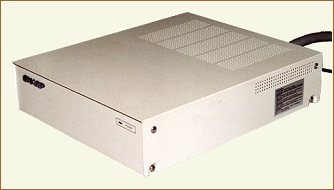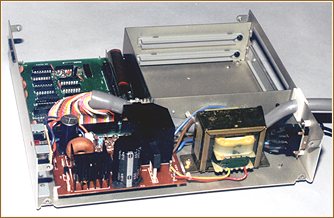| MZ-700 Hints and Tips
written by Maurice Hawes / SUC/UK
Source: SUC-magazine July 1999, Volume 19 Number 2, p. 17 |
| Connecting FD drives and QD drives on the MZ-700 |
|
The FD card must be fitted with a suitable 700 FD EPROM - the best one is the SUC 3-way FD Eprom. This may be used with MZ-80AFI or MZ-1E05, but if you use it with MZ-1E05 you MUST bend up PIN 23 ( i.e. the pin that would go into the socket 21 the A10 line ) and connect it permanently to +5V, preferably through a 10K resistor. If you then connect pins 1 and 2 to switches, so that one pin or both pins may be earthed ( see Vol. 16 / 2 pp. 6 - 7 ) you can then select either the MZ-80A Eprom, or the K & P Eprom, or the Sharp MZ-2Z009 Eprom, as you wish. To use the QD card you must fit the SUC 3-way MZ-700 Monitor ROM in place of the original MZ-700 Monitor ROM. This requires elementary electronic skills, but is not difficult. The SUC can
supply the 3-way FD Eprom, the 3-way Monitor KIT, and the MZ-1E19 QD
card outfit with MZ-700 / MZ-800 master disks. |
| The Expansion I/O box MZ-1U06 |
|
If you are into peripherals in a big way you will certainly need one of these, which allows you to have more than one device connected at a time. If you want to use a FD drive you need a MZ-1U06 expansion box for the cards as described above by Maurice Hawes. Sharp made this special expansion box for the MZ-800, but it can be used for the MZ-700 too. It can accomodate two peripheral devices and Peterson Electronics made a similar product for the MZ-700. MZ-800 users will appreciate the facilities allowed in BASIC MZ-1Z016 to specify device names and allocate logical numbers to distinguish various device / file combinations. More pictures of the MZ-1U06:
Download the MZ-1U06 Instruction Manual. |