 FIGHTER COMMAND |
||||||
|
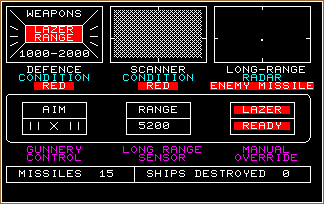 A mission flown completely on instruments where you are pursuing a fleet of ten enemy aircraft fleeing from you. They will show on your long range radar screen and you must amnoeuvre your craft to get them within range of your missiles. If you get too near, they will fire at you and warp away to safety. You only have one chance to destroy incoming missiles with your lasers. Very complicated, and needs great concentration. FIGHTER COMMAND To move, use the cursor keys. Remember that you are moving YOUR SHIP and you are, in effect, viewing the enemy through a window. To move straight ahead SPACE BAR. Get one of the dots on the LONG RANGE RADAR in the centre ( using CURSORS ). A blip should then appear on the centre SCANNER - get this into the middle of the SCANNER. If the blip does not show, the ship is out of range. Press the SPACE BAR to move forward until it appears. When range is less than 30000, press A to enter the attack mode. Then F to fire a missile. The TRACK will then display a rising figure. Press D to detonate your missile when the TRACK is within 500 of the RANGE figure. When missiles are fired at you, they will show on the SCANNER and when in the centre, you may fire your laser ( the F key ). Lasers only work if the missile is less than 1000, your own craft will be damaged by the explosion and will have to be abandoned using the ESCAPE CODE. Remember to write down the ESCAPE CODE. If you fail to escape in time, you are DEAD and therefore have no score. 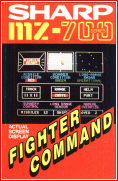
|