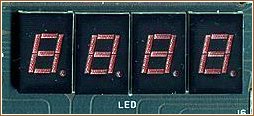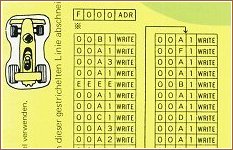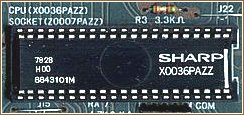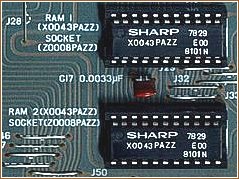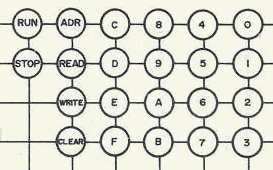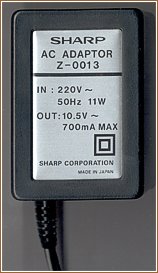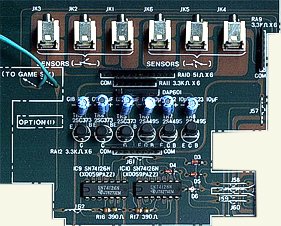| The MZ-40K kit
( written by www.sharpmz.org / Germany
& Richard Cornelius / UK )
published in the SUC magazine November 2002, Volume 22 Number 3, p. 4 - 8 |
||||||||||||
The MZ-40K uses 4-bit technology even though the Z80-age had already begun. There are no expansion possibilities, for example like storing the keyed-in music data onto external tape. And it offers no way of learning programming languages or programming logic, or finding out how computers work. It seems possible that Sharp did not sell all the MZ-40K's they produced. What market was Sharp aiming at with the MZ-40K ? Someone once said to me that Sharp wanted to test the market for home computers at that time, and this machine ( which led on to the later MZ-series ) was the result. Nevertheless, was the MZ-40K a success in its time and also how does it relate to the other Sharp models manufactured at the time, the SM-B-80, which were substantially better equipped ( Z80, tape recording, PPI, plus more ) ? The MZ-40K is currently a dedicated collectors item, because there is not a great deal you can do with it. It is very rare these days to find an MZ-40K in its original boxed kit condition and therefore if it is found in that condition it is quite expensive. Built kits in Japan and Germany appear to go in auctions for between 50 and 100 Euros, but this seems likely to rise with demand, even though it is very low technology compared with its successors. An overview of its functions and technical details
now follows. Anyone who would like to know more can contact
me via email. |
||||||||||||
| Main features of the MZ-40K | ||||||||||||
|
This tune can be started manually or by the built in timer. The timer can be preset and when it reaches the set time it starts either the tune or a buzzer as an alarm clock ( buzzer duration of 65 seconds ). If you have the extra Option 1 the tune or buzzer can also be event controlled by sensors. This Option 1 may also be used to combine the timer and sensor. In this operation mode ( "Mixed mode" ) the tune starts with each sensor event, as well as with the timer. The program then ends after the "timed" tune has finished. In addition to some electronic parts which must be assembled onto your MZ-40K, the Option 1 kit contains the following sensors: 1 floating sensor, 1 light sensor, 1 REED switch with a tiny permanent magnet and 3 micro switches.
Option 2 enables you to have 32 keys and therefore 3 octaves of music.
A 24 hour clock displays the time on the 4 LED's in the format HH.MM. The '.' of the display flashes once every second.
If you have the Option 1 installed a counter can be programmed to take its input ( counting pulses ) from the REED or any micro switch. This counter can also be preset with an initial value and each increment is constantly displayed on the LED's. With each counting pulse the stored tune is also played unless the STOP key is pressed.
|
||||||||||||
| MZ-40K music programming | ||||||||||||
|
Examples: F000 <ADR> The note data is then entered in the following format: 1007 <WRITE> Further notes are entered in a similar fashion and the end of the tune is concluded by entering EEEE <WRITE>. When the machine detects the EEEE it knows the tune has ended. The EEEE also uses 16 bits of RAM. If a wrong note is entered this can be corrected at any time, to find the address of a note there is a table in the manual, for example, if the 108th note is incorrect then by using the table the address for this note is 1AC. In the following example the incorrect note data "1207" for the 108th note is corrected to "1404": F1AC <ADR> ( sets RAM address to 1AC, 108th note
) To check memory contents at any time without having to rewrite them the <READ> function key can be used, as shown below. Additional <READ> presses show subsequent memory addresses. F000 <ADR> ( sets memory address to 000 ) The memory contents are displayed with 4 digits each time the <READ> key is pressed, however the address is not shown. To play the tune the following is entered: 0 <ADR> ( selects the program which plays the tune immediately
) |
||||||||||||
| Hardware details and Option Kits | ||||||||||||
|
The 4-bit CPU, an MB8843, is clocked at approximately 1.8 MHz and contains internal ROM of 1K x 8 bit. This ROM contains all the machine code routines for the keyboard control, the 8 bit counter, the LED's, the loud speaker, telephone charging, and the 2 external RAM's. The CPU also has its own inbuilt RAM memory with a storage capacity of 64 x 4 bits which is used to store internal data. Unfortunately it appears that there is no way to read the information from the CPU's ROM ( MASK ROM ) which would enable us to get a complete understanding of how the MZ-40K operates. If anyone knows how to do this please let me know.
The mains frequency supplied to the machine ( 50 / 60 Hz ) must be set up correctly as it is used to control the display of time and timing cycles, e.g. for the telephone call charges; this is done by inputting values via the function keys. This AC frequency is also used for the games, e.g. rolling the dice. Therefore, if the MZ-40K is to function as designed, it requires an AC power supply which is included in the kit. A DC power supply can also be used without damaging the machine but, in the absence of a reference frequency, many features will not work as intended.
|
||||||||||||
| Option 1 | ||||||||||||
|
The Option 1 can be built in into each MZ-40K which does not have it. The items in this kit consist of common commercial electronic components: 2 IC's, 6 transistors, 1 diode array, 5 diodes, 3 resistance arrays, 2 resistors, 6 capacitors, 6 sensor sockets and 6 plugs ( all have a diameter of 2.5 mm ), 80cm solder wire, 8 wires, 3 micro switches, 1 REED switch with a tiny permanent magnet, 1 floating sensor and 1 light sensor ( my machine is missing this sensor as it was lost by the previous owner ). The diagram of the MZ-40K and the specifications
of the electronic elements including the sensors are on my site.
The light sensor isn't shown, it was misplaced by the previous owner
unfortunately. PDF-formatted data sheets
for almost all electronic elements of the MZ-40K are downloadable from
my site. |
||||||||||||
| Option 2 | ||||||||||||
|
Like to Option 1, this option was only sold as a kit; and again I do not know the original price. Without this kit only 20 notes can be played directly from the MZ-40K keyboard ( but all 36 notes are still available by programming ). The manual describes the assembling and the operation of the MZ-40K very well and its two optional extras, and some further games and tunes. A reference card is attached to the MZ-40K kit, giving a recapitulatory overview of all functions, commands, and the necessary keyboard inputs. The manual shows the diagram and the layout of the Printed Circuit Board too. Two supplementary A3-sized sheets of my German MZ-40K version give
the overall instructions for the games "Car Race" and "Deer
Hunt". Therefore the instructions are written in German and the
German name of the "Car Race" is "Autorennen" and
the German name of "Deer Hunt" is "Grosswildjagd". |
||||||||||||
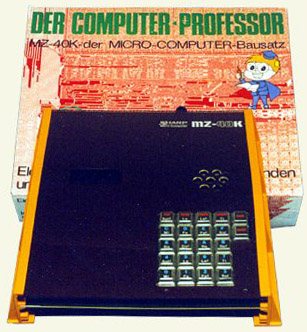
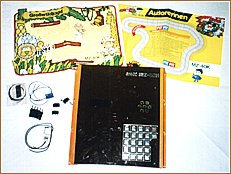
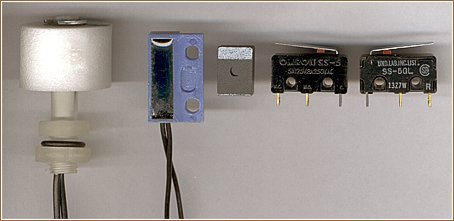
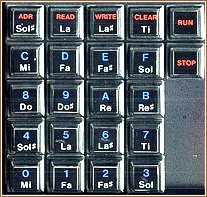
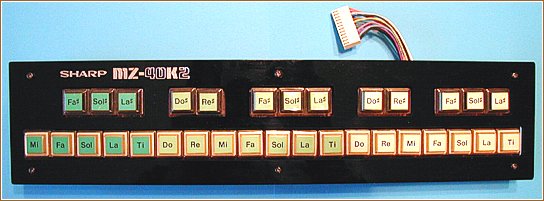

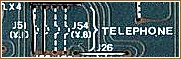 The
MZ-40K can also be used to calculate telephone call charges, keys are
pressed at the beginning and end of the call to start and end the timing.
Once started the MZ-40K constantly displays the current charge, the
charging rate for your locality must be defined before running the program,
this is done by permanently soldering jumpers onto the circuit board.
There are 4 jumpers and these use the 1-2-4-8 code to define the period
charge in the range of 1 to 15 ( cents, pennies, whatever ).
The
MZ-40K can also be used to calculate telephone call charges, keys are
pressed at the beginning and end of the call to start and end the timing.
Once started the MZ-40K constantly displays the current charge, the
charging rate for your locality must be defined before running the program,
this is done by permanently soldering jumpers onto the circuit board.
There are 4 jumpers and these use the 1-2-4-8 code to define the period
charge in the range of 1 to 15 ( cents, pennies, whatever ).