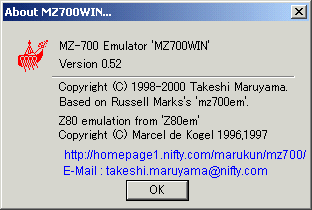MZ-700 emulator
( written by Marukun / Takeshi Maruyama
)
|
||
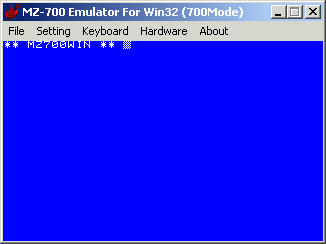
This MZ-700 emulator for Windows 9x / NT was developed only
The emulator cannot be used to load any BASIC programs, nothing can be stored, no plotter / printer support, there is no support for any floppies and QuickDisks, RAM cards, RS232, 80-character display and CP/M. A new version called MZ-700WIN y2k appeared in the Japanese MZ-scene with some minor changes. The project is dead since October 2002 ? Two versions of character ROMs are available: the European MZ-700 character ROM ( type 2732, IC# BC on board typed with 8-D ) is available in the file mz700fge.zip and the Japanese MZ-700 character ROM is available in the file mz700fjp.zip. Each character of 512 possible display characters is represented by an 8 x 8 bits matrix and this requires a 4KB ROM. Respecting the copyright by Sharp each display character is translated into an 8 x 8 bytes matrix and stored into the file mz700fon.txt and then compressed to mz700fxx.zip. ( The copyright of the file mz700fjp.zip is held by Marukun. ) The content of the file mkfnt.zip is MKFNT.EXE and the copyright is also held by Marukun. This program produces the output file mz700fon.jp using the input file mz700fon.txt, which is contained in the ROM zip files described above. The content of the produced output file mz700fon.jp is the same as the original character ROM in the real MZ-700. Use mz700fge.zip to get the contents of a European version of the character ROM or mz700fjp.zip to get the contents of a Japanese version of the character ROM. The installation instructions are as followed: - download
this emulator ( 145Kb ) or You need also a file called mz700.rom. To get the file MZ700.rom
do the following: In addition you need a character ROM-file. To this, do the following
steps: You can download the source code
( 115 KB ) of this emulator. |
||